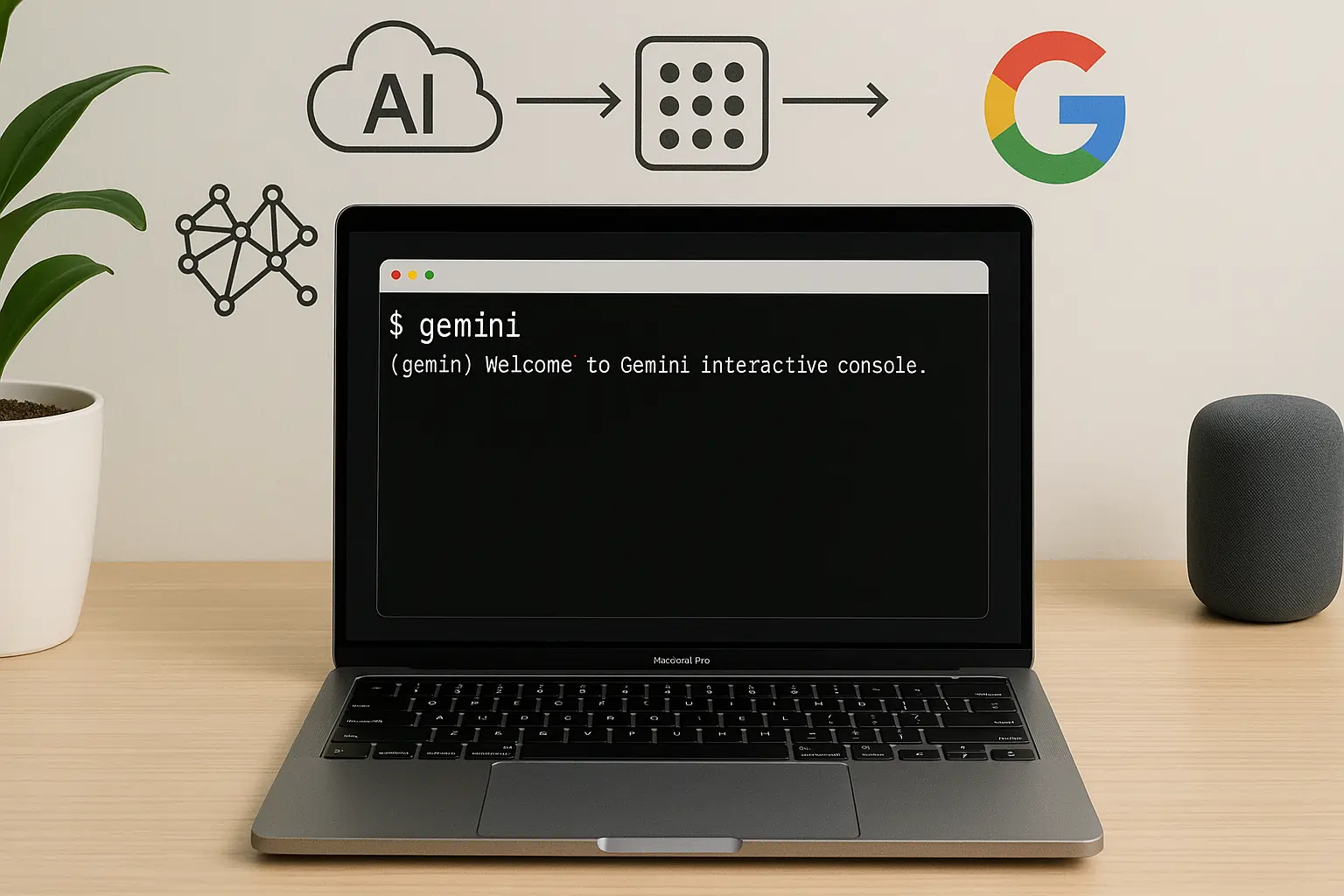Introduction: Bringing AI to Your Terminal
In a world increasingly shaped by artificial intelligence, Google’s Gemini CLI (Command-Line Interface) is becoming an essential tool for developers, data analysts, and productivity-focused professionals. Whether you’re automating workflows, writing and debugging code, or integrating AI into your daily tasks, Gemini CLI offers powerful access to Google’s latest AI models—all through your terminal.
What is Gemini CLI?
Gemini CLI is Google’s official command-line interface that connects users directly to the Gemini family of large language models (LLMs)—the evolution of Bard. Designed for technical users, Gemini CLI allows you to perform a wide range of AI tasks like generating content, translating text, summarizing documents, writing scripts, and analyzing code without relying on a browser interface.
It’s more than a chatbot alternative. Gemini CLI is a developer-focused, professional-grade utility that brings the intelligence of LLMs into your development and operations environment, enabling faster prototyping, smarter automation, and cleaner workflows.
Why Use Gemini CLI?
1. Expert-Level Functionality
Gemini CLI allows users to write and generate code across different languages, explain complex codebases, create shell scripts from scratch, and summarize long-form content like reports, logs, and emails. All of this is powered by Gemini 1.5 Pro, one of the most advanced AI models developed by Google to date.
2. Direct Access to Google’s AI Ecosystem
Being a Google-native product, Gemini CLI benefits from seamless integration with Google’s infrastructure. That means high reliability, speed, and continuous updates to ensure you’re always working with the latest capabilities of the AI models.
3. Transparency and Trust
Every Gemini CLI command is transparent, giving users full visibility into what’s being processed. You can track what data is sent, how token usage is handled, and how responses are generated. This level of transparency is especially crucial for professionals working in enterprise environments where data integrity and clarity matter.
Key Gemini CLI Commands You Should Know
Once installed and configured, Gemini CLI is intuitive to use. For example, starting an interactive session can be done by running a simple chat command. You can also give the AI direct tasks like generating Python code for a to-do list app, explaining a local JavaScript file, summarizing meeting notes, or converting a PDF report into digestible bullet points.
You can chain prompts, pipe inputs and outputs, and even build entire workflows using natural language instructions—all within your existing terminal setup.
Real-World Use Cases
Gemini CLI isn’t just for software engineers. It has practical use across various fields:
- Content creators use it to brainstorm blog topics, captions, and article outlines.
- System administrators generate scripts or troubleshoot configurations with ease.
- Data analysts can summarize datasets, write SQL queries, or automate file processing.
- Educators create lesson plans, explain concepts, or build assessments quickly.
One software engineer noted that using Gemini CLI helped them cut documentation time in half by generating internal guides and technical write-ups based on raw code files.
How to Get Started
Getting started with Gemini CLI is simple. First, ensure you have Python 3.8 or higher installed. Then, you can install Gemini CLI via pip and authenticate it using a Google API key. Google’s official documentation provides a step-by-step guide to get you up and running in minutes.
Once installed, your terminal becomes a powerful AI interface capable of transforming how you work and build.
Final Thoughts: A Tool That Elevates Your Workflow
Gemini CLI is not just another tech tool—it’s a productivity revolution for the command line. It brings AI-driven intelligence into your everyday technical tasks, whether you’re coding, managing data, writing content, or experimenting with new ideas.
With Google’s Gemini model at its core, this CLI gives professionals an edge in terms of speed, insight, and output. So if you’re looking to work smarter, streamline your tasks, and explore the cutting edge of AI, Gemini CLI is ready for you—right from your terminal.